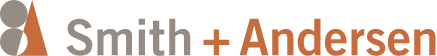In just a few months, the virtual workplace became a necessity, touching every industry as we all cope with new, touchless requirements and the realities of physical distance.
One of the central takeaways from the COVID-19 pandemic is the need for preparedness that effective audio-visual design strategies can provide. Gone are the days when having a video conferencing platform in a corporate office environment is a “nice to have”.
Users require a new model for collaboration – a model which, as it happens, is decidedly unpredictable. Workplaces require design strategies that accommodate a rotation of staff in and out of the office, with location on any given day determined by job function or larger corporate goals. Clients require solutions that are practical for right now, but also scalable for the future.
While the permanence of this new reality is yet to be determined, the possibility that must now be accepted has opened up a new, more virtual, world.

“How central will video be to the modern workplace?”
Video conferencing as the “default meeting scenario” is here to stay. Video is now the main mechanism through which businesses connect with clients, provide training to staff, and encourage bonds between colleagues. Most organizations that may have been resistant to video in the past have become fast adopters, and video software and systems are becoming more intuitive in an effort to meet this demand. Whether the majority of staff are working from home, or a slow migration back to the office is preferred, businesses must accommodate (to varying degrees) a unique blend of work scenarios for the foreseeable future.
Meetings as “video calls” is now the predominant meeting style, and the impact of this shift to the design of the modern meeting room is inevitable. Outpacing “the big boardroom”, smaller spaces where users can take private calls without disturbing co-workers, or call into meetings in a socially distanced way, are the priority. Particularly in light of the shift to the open office environment that we’ve seen over the past decade, the availability of such spaces has only increased in the wake of COVID-19.
More than ever, the workplace requires design strategies that support distance and collaboration when used physically, but also clarity and connection when used virtually. From an audio-visual design perspective, the central goal is working with clients to make sure that all parts of the communication experience are integrated. Unified communication solutions simplify the user experience, and simplicity is the new priority.
Leaning on technological solutions can help avoid alternative, less inclusive social distancing solutions, such as plexiglass partitions. While potentially useful in select environments, in a workplace these physical divisions often facilitate an unnatural, non-collaborative experience. With the right technology, talking to someone over video – even when they’re in the same office – can be much more natural than speaking through a partition.
“Are there touchless AV solutions that could make the workplace easier to navigate?"
Touchless design solutions range from the well-established and very common (such as occupancy sensors), to the newer and more innovative (such as facial recognition software). There are many possibilities, but within the realm of audio-visual design, scalable solutions are much more attainable (and maintainable) for workplaces.
Picture the following scenario…
You receive a Microsoft Teams or Zoom meeting request in your calendar. You walk into your booked collaboration space to take the meeting. In addition to the lights switching on automatically, the video screen on the wall immediately connects your meeting to the room audio-visual system. You go to an audio-visual touch panel and scan a visible QR code, which enables you to control all of the room systems from your phone.
All of this is completely possible to integrate within new or existing workplaces, and truthfully has been more than possible for quite some time. Barriers to integration of this technology typically stemmed from reservations over user adoption, as well as a limited understanding of the software that interacts with the equipment. Well-planned audio-visual design can build upon the momentum of increasingly common and adopted software – such as Microsoft Teams and Zoom – and take that connectivity one step further within the physical space.
Studies have found that, in the human body, when one sense is lost, the areas of the brain normally devoted to handling that sensory information are “reprogrammed” to focus on the other four senses. In the wake of COVID-19, the loss and limitation of the tactile has placed greater importance on the audio and visual as the primary framing for the workplace experience. An experienced technology consultant can help you choose the right solutions to create better collaboration and meeting experiences.
“What are the considerations for audio-visual surfaces that require touch to operate?”
For surfaces that must be touched, proper cleaning is imperative. Cleaning audio-visual equipment is a fear for some, but should be a central question when deciding what equipment to incorporate into a design.
An effective audio-visual design solution also takes into consideration the experience of a client’s operations and information technology teams, connecting them with effective training and resources to use and maintain the equipment in their office. Effective cleaning strategies (and the various degrees of disinfection that have become common knowledge over the past several months) should be a central discussion when considering possible audio-visual equipment.
“Are there small things that can be done to improve the user experience?”
When considering workplace audio-visual improvements – whether at the room level or the individual level – look first to the microphone or loudspeakers. Clear headsets, loudspeakers and microphones make a significant difference to users on both sides of the call, increasing the opportunity for collaboration in spite of the variety of work scenarios and strategies.
Studies have found that, in the human body, when one sense is lost, the areas of the brain normally devoted to handling that sensory information are “reprogrammed” to focus on the other four senses. In the wake of COVID-19, the loss and limitation of the tactile has placed greater importance on the audio and visual as the primary framing for the workplace experience. An experienced technology consultant can help you choose the right solutions to create better collaboration and meeting experiences.